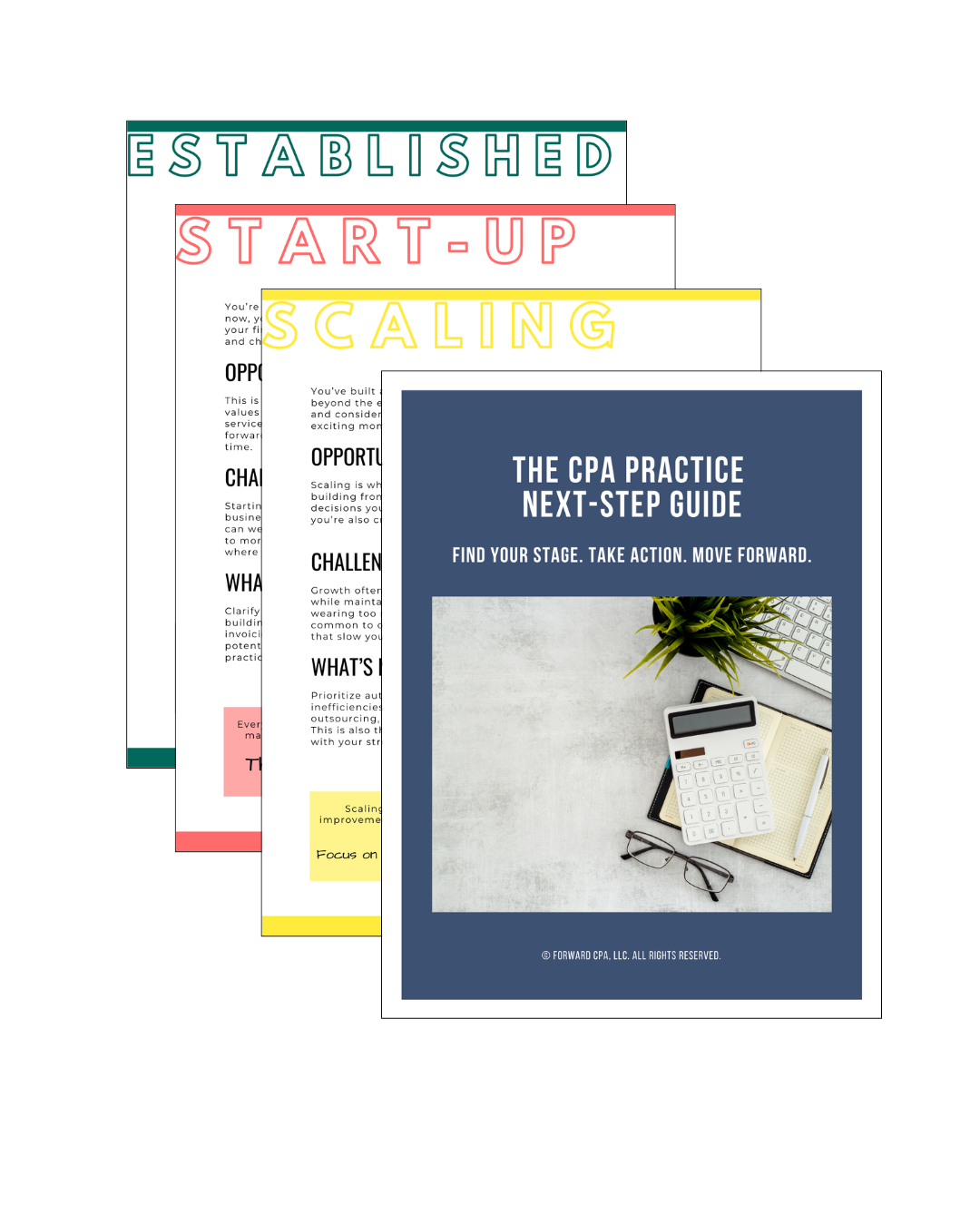How to Get More Done in Less Time: Time Management for CPAs
May 15, 2025
Time management for CPAs isn't just about getting more done - it's about working smarter so you can stay sane during busy seasons and still have a life outside the office.
I know the feeling well. For several years of my career, I felt like I was always playing catch-up. No matter how early I started or how late I stayed, the to-do list never seemed to shrink. But after starting my own practice and experimenting with different systems and tools, I discovered that effective time management for CPAs comes down to a few key shifts.
If you're feeling overwhelmed by deadlines, emails, and client demands, here are the strategies that helped me take control of my time - and how you can apply them to your own practice.
Audit Your Time (Yes, CPAs Need Audits Too)
Most CPAs don’t realize how much time gets lost to task-switching, interruptions, and low-value activities. The first step to better time management is conducting a time audit—just like you’d audit a client’s financials.
Here’s how:
-
Track your activities for one week. Write down everything—from emails to meetings to client work.
-
Identify where time is being wasted. Look for patterns like frequent interruptions, excessive email time, or overlong meetings.
-
Categorize tasks by value. Which tasks drive revenue or client satisfaction? Which could be automated, delegated, or eliminated?
When I first started auditing how I used my time during the day and the number of interruptions I had in an hour, it was shocking. One simple way I started to guard my focus during the workday was to reduce the number of notifications, both from my phone and laptop.
Action Step: Choose one day this week to track your time in 15-minute increments. Identify at least one task you can automate or delegate.
Use Batching to Cut Down on Context-Switching
Switching between tasks might feel productive, but it actually kills efficiency. Research shows that task-switching can reduce productivity by up to 40%.
Instead of jumping between emails, client files, and meetings all day, try time batching:
-
Batch similar tasks together. Dedicate one block of time to reviewing financials, another to client emails, and another to internal planning.
-
Schedule deep work sessions. Block off 2-3 hours of uninterrupted time to handle complex tasks like audit analysis or financial statement preparation.
-
Theme your days. For example, Mondays for client meetings, Tuesdays for workpaper reviews, and Fridays for admin tasks.
When I started batching my work, I immediately felt less frazzled. Instead of answering emails as they came in, I set aside 30 minutes at the start and end of each day for email. The result? More mental clarity and fewer mistakes.
Action Step: Pick a recurring task you do daily—like email or invoicing—and batch it into a single time block each day this week.
Stop Letting Email Run Your Day
Email is the CPA's biggest time thief. One study found that the average professional spends over three hours a day on email—and CPAs probably spend even more when chasing documents and answering client questions.
To tame the email beast:
-
Turn off notifications. Every ping pulls you away from productive work.
-
Schedule email time. Check email 2-3 times a day—not every five minutes.
-
Use templates and automations. Create templates for common client emails, like requests for missing documents or explanations of financial statements.
Constant notifications can really disrupt your thinking during the day. From email to texts, to social media, to the latest weather update, there is always something popping up on a screen. I've turned off all notifications on both my phone and laptop. I set certain times of the day when I will check for messages to avoid having frequent interruptions all day long.
Action Step: Choose two specific times each day to check and respond to email—and stick to it for the next week.
Leverage Technology to Automate Repetitive Tasks
If you’re still manually entering data, sending follow-up emails, or tracking client deliverables with spreadsheets, you’re wasting time on tasks that software can handle better.
Tools that can save CPAs hours every week:
-
Practice Management: Karbon, Jetpack Workflow, ClickUp
-
Document Collection: Suralink, Canopy
-
Reporting & Automation: Fathom, Jirav, Power BI
-
Scheduling: Calendly, Acuity
Implementing automated document request reminders was a game-changer for me. Instead of chasing clients for missing items, my system automatically reminds them three, five, and seven days before deadlines. Now, clients submit documents on time without me lifting a finger.
Action Step: Identify one manual task in your workflow that you could automate this month. Research a tool that could save you time.
Learn to Say No (Without Feeling Guilty)
Time management for CPAs isn’t just about tools and techniques—it’s about protecting your time from unnecessary tasks. If you’re constantly saying yes to extra work, difficult clients, or non-essential meetings, you’ll always feel stretched thin.
Here’s how to protect your time:
-
Set clear boundaries. Communicate upfront when new requests fall outside the engagement scope.
-
Use a “not now” response. If a request isn’t urgent, say: “I’d be happy to help, but I have capacity next month—would that work for you?”
-
Be comfortable saying no. Protecting your time allows you to serve your best clients better.
I used to agree to every client request, no matter how unreasonable. Now, I remind myself that saying no to unprofitable, time-draining work allows me to focus on the high-value clients who appreciate what I do.
Action Step: Practice saying no at least once this week—whether it’s declining a non-essential meeting or pushing back on scope creep.
Time Management for CPAs: It's About Working Smarter
Time management for CPAs isn’t about doing more—it’s about streamlining processes, eliminating distractions, and protecting your time.
If you want to reclaim your time and run a more efficient, profitable CPA firm, start with these strategies:
-
Audit your time to identify hidden time-wasters.
-
Batch similar tasks to reduce context-switching.
-
Control your inbox with set email times and templates.
-
Automate repetitive tasks so software can handle the busywork.
-
Learn to say no to tasks that don’t serve your firm’s goals.
By making these changes, you can spend less time on low-value work and more time serving clients, growing your firm, and living your life.
Your Next Step Forward
Join the newsletter designed to help CPAs take the next best step in building a practice they love, with practical insights, game-changing tools, and quick wins in every email.
We hate SPAM. We will never sell your information, for any reason.