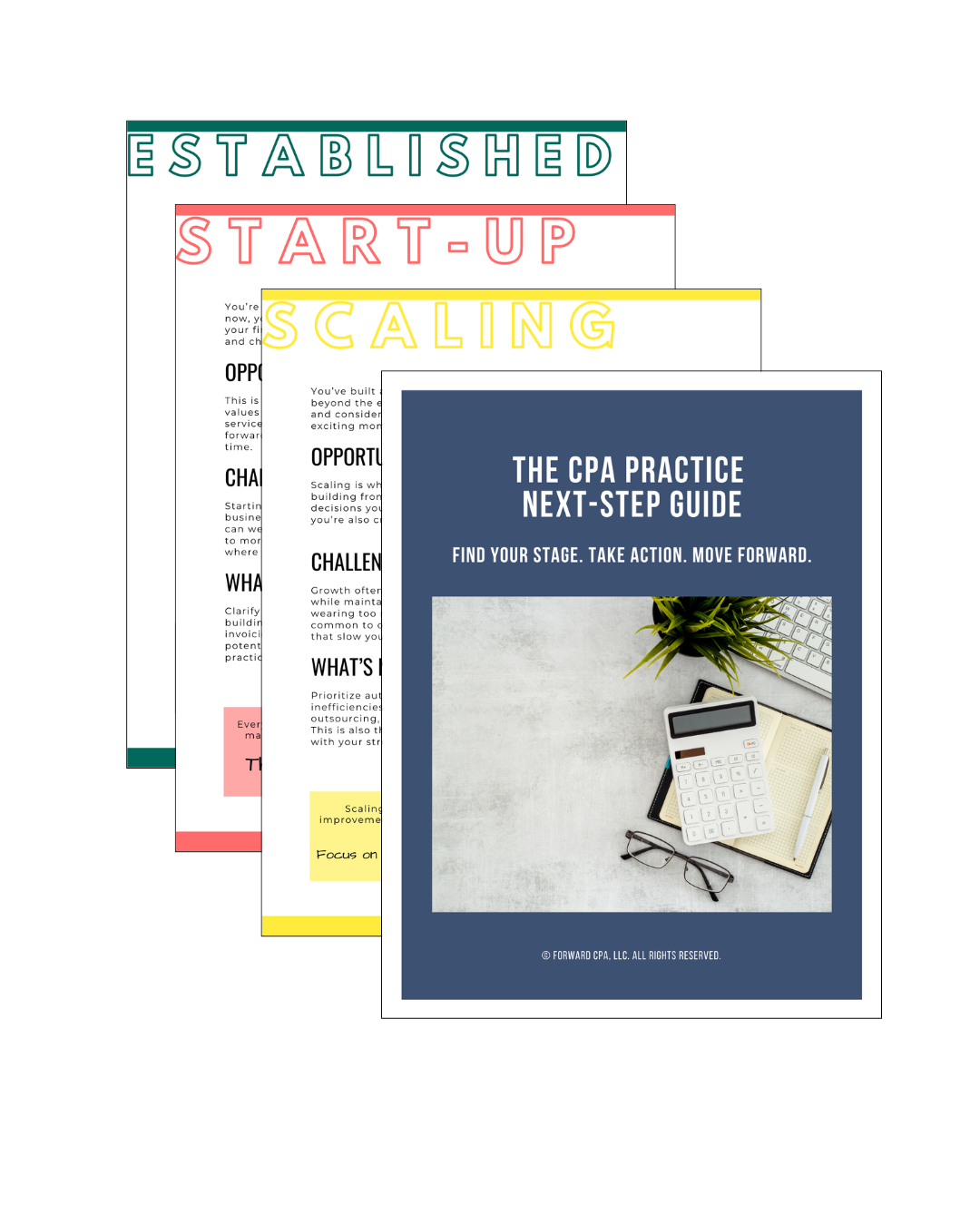Audit Efficiency: How I Cut My Audit Hours in Half Without Sacrificing Quality
Mar 17, 2025
For years, I believed that long hours were just part of auditing. I thought efficiency meant cutting corners, and that working faster would compromise accuracy. But after years of juggling multiple audits, absorbing extra work from staff turnover, and running on fumes during busy seasons, I knew something had to change.
When I started my own firm, I made a conscious decision: I wasn't going to build a business that required me to work 80-hour weeks (notorious with starting a business). I wanted a system that allowed me to work smarter - not harder. That's when I discovered the power of streamlining my audit processes.
By making strategic changes to my processes, leveraging technology, and rethinking how I approached audits, I cut my audit hours in half while maintaining the same level of quality. Here's how I did it - and how you can too.
Step 1: Streamlining Audit Workpapers for Maximum Audit Efficiency
One of the biggest inefficiencies in auditing is managing workpapers. I used to use workpapers that were scattered across different platforms, locked in outdated formats, and required constant back-and-forth between team members.
When I started my own firm, I moved everything into AuditFile, a cloud-based audit software that allowed me to:
✅ Standardize workpaper formats for every client
✅ Reduce time spent searching for documents
✅ Collaborate seamlessly with clients and team members in real-time
The result? No more digging through emails, waiting on document access, or manually tracking what had been completed. Audit efficiency starts with having an organized workflow, and this change alone saved me hours on every audit.
Step 2: Automating Data Analysis in Excel
Analytical procedures can take forever. I have manually pulled data, run calculations, and formatted reports from scratch for multiple audits. It is very tedious, time-consuming, and prone to errors.
Now, I use Excel automation to speed up audit efficiency. I've built templates that:
🔹 Automatically import and clean trial balance data
🔹 Run analytics like Benford’s Law, time analysis, and variance calculations
🔹 Identify high-risk transactions for sampling in seconds
By leveraging these automated templates, I no longer waste hours doing repetitive work. Instead, I get instant insights and can spend my time focusing on actual risk assessment and decision-making.
Step 3: Using Monday.com to Track Client Requests
One of the biggest bottlenecks in auditing is waiting on client documents. I used to waste hours sending follow-up emails, tracking responses in spreadsheets, and trying to remember who provided what.
Now, I use Monday.com to manage my audit efficiency. With this tool, I:
✅ Create a dynamic Prepared by Client (PBC) list
✅ Assign tasks to clients with deadlines and automatic reminders
✅ Track responses in real-time instead of searching through emails
This small change alone drastically reduced my follow-ups and cut down on the unnecessary admin work that used to eat up my time.
Step 4: Standardizing Audit Questions and Client Interviews
Before I revamped my process, client interviews were inconsistent. I asked different questions in every engagement, leading to missed details and extra follow-ups.
To improve audit efficiency, I built a standardized questionnaire covering key risk areas, internal controls, and unusual transactions. This ensured:
✅ Faster, more structured client interviews
✅ Consistent documentation across all audits
✅ Fewer follow-up emails for missing information
With a repeatable framework, I no longer have to rethink every audit from scratch, and my clients appreciate the clarity of the process.
Step 5: Cutting Audit Hours in Half by Focusing on High-Impact Areas
One of the most surprising ways I improved audit efficiency was by being more intentional about where I spent my time.
Instead of treating every step of the audit with equal importance, I started prioritizing:
💡 Risk-based auditing – Focusing more effort on high-risk areas and less on immaterial details
💡 Materiality-driven testing – Avoiding unnecessary over-auditing on accounts with low risk
💡 AI-assisted documentation review – Using AI tools to quickly check for inconsistencies and missing disclosures
This shift in mindset allowed me to reduce low-value tasks and focus on what actually impacts audit quality.
The Results: More Efficiency, Less Stress, and Happier Clients
By implementing these strategies, I cut my audit hours from 120+ per audit in half - without sacrificing quality.
Here's what changed:
✅ I work fewer hours while earning more per engagement
✅ My audits are more organized, reducing stress for both me and my clients
✅ I have a scalable firm model that doesn’t require me to burn out during busy season
If you're still stuck in long audit cycles, know this: you don't have to choose between audit efficiency and quality. By adopting the right systems, tools, and strategies, you can significantly improve audit efficiency - and reclaim your time.
Are you ready to make the shift? It starts with small, intentional changes.
Because auditing should be effective, not exhausting.
Your Next Step Forward
Join the newsletter designed to help CPAs take the next best step in building a practice they love, with practical insights, game-changing tools, and quick wins in every email.
We hate SPAM. We will never sell your information, for any reason.